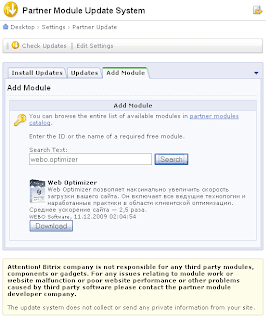In the coming new version of WEBO Site SpeedUp we prepared a lot of technical innovations and UI enhancements. One of them is sets of configuration - now you can simply choose one of the predefined settings' sets, or create your own based on one of them.
Configuration sets
As you can see from the upper screenshot there can be unlimited sets of configuration with 3 predefined - safe (which is completely safe for all environments, but doesn't provide a lot of acceleration), optimal (balanced one), and extreme (which should be re-configurated before it can be used for a live website).
Application debugging
We new concept of debug / live mode for WEBO Site SpeedUp application you can simply tune / debug current configuration set and save it. There a lot of options to configure, so basic process can be a bit hard for newbies.
But we prepared a lot of hints through the user interface - they should help you to speedup your website with WEBO Site SpeedUp.
Configuration export / import
After basic configuration is ready you can prepare one-two more configuration sets (if you have time, or just on a test website). And copy them to the live website. After this you can apply any of available sets 'on fly' painless (also in debug mode to be re-sure that all is OK with your website).
With new dashboard cache refresh and debugging application is much easier. Your just need to press 'Enable' or 'Refresh cache' - all the other actions wll be performed automatically.
Get WEBO Site SpeedUp
All these options are avilable in the latest alpha version - http://code.google.com/p/web-optimizator/downloads/detail?name=webo.site.speedup.v0.9.1b.zip. It already has update-to-beta procedure (you just need to go to "System Status -> Updates" and check 'Show information about beta versions'. After this just press 'Install' (below current beta version change log) - all files will be downloaded from beta repository and applied automatically.